Cpk Browser (View and Extract Files)
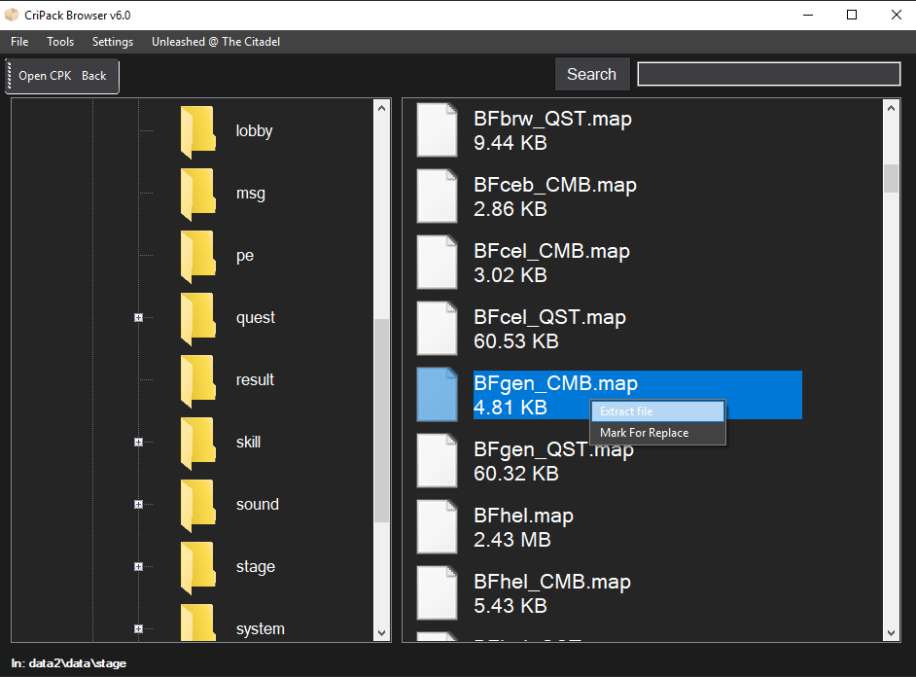
A program to view the contents of a CPK file, you can then extract all contents or a specific file / specific folder.
Usage :
click on "Open CPK" or go to File -> Open CPK and select a CPK file
go to Settings menu -> Small Icon View or Settings menu -> Large Icon View to change the current view
go to Tools -> Extract All to extract all files from the cpk to the extraction path
To extract specific file / specific folder :
go to the file view (right panel), right-click on a file/folder and simply click "Extract".
you can also select multiable files at once
--------------------------------------------------------------
as of version 6.0 and above, it can do more stuff
-Ability to replace CPK files using manual or M2C Method
-Compare CPKs for file difference (files added)
--------------------------------------------------------------
Special Settings:
some games have special settings, such as Heroes having some encrypted files. for that, go to the Settings menu and enable "Heroes Decrypt"
Requires :
.NET Framework 4.5 (or above)
v6.7
-added context menu option : Copy Absolute Path this will copy the actual path to that file/folder in the cpk, relative to your CPK extract directory. so you can paste the path into your windows explorer window and instantly jump to it.
-when doubling clicking a search result (in Full Search mode) the program will jump to the folder AND jump to the location of the selected item
-when doing a normal search (without Full Search mode) a "Revert" button will appear which will revert the directory to its original state before searching
-ability to extract folders from the tree view (left panel) as well as the same extra context menu options from right panel
-added "Recent opened files" menu
v6.6
-add extra context menu options : Copy File Path and Copy File Name
-several bug fixes
-Added support for Super Dragon Ball Heroes World Mission CPK repacking
v6.5
-Fixed various bugs caused by the last update
-CPK Browser now requires .NET Framework 4.5 or above
-Added a new feature : M2C files (Mod2CPK)
so what are M2C files? they are a way to loosely simulate how X2Ms work.
for more info on these files check out The Citadel Server
v6.0
-Some adjustments (Back button, Progress Bar..)
-Added Dark Theme [Settings->Dark Theme]
-Ability to Drag and Drop CPK into tool
--Ability to extract (and replace) Search Results
-Added "CTRL + A" functionality
-Fixed bug with extracting large files (movie.cpk), now the program is 64 bit only
-Added CPK Compare option (compare 2 CPK for differences without extracting) [Tools -> Compare CPK]
-Added "Set as Default Program" for CPK extensions (requires administrator privileges) [File -> Set Default Program]
-Added repack functionality* [File -> Save CPK]
*This is a bit different from usual repacking, instead of Extract All -> Replace Files -> Repack CPK now you can Replace Files (inside the tool) -> Repack CPK to replace files, right click on a file and click "Mark for replace" then choose the new file to replace with.
v5.0.2 :-
Now the tool can detect if a file is encrypted or not (when turning on Heroes Decrypt) to check if it needs decrypting.
v5.0.1 :-
a tiny update to fix some files not getting decrypted properly
v5.0 :-
added support for decrypting "Super Dragon Ball Heroes : World Mission" Assets.
credits to ThievingSix for breaking the encryption
v4.1:-
after adding the "ttl" folder to data1.cpk some files get extracted incorrectly, this update fixes that
v4.0:-
add an extensive search option : Search Options-> Full Search
will search all the cpk for desired file
V3.2:-
fixed more bugs..
V3.1:-
fixed an issue with Dokkan assests
v3 :-
fixed some bugs
added a 'back' button
Comments
Leave a Reply
You must be logged in to post a comment.
thank you~~~~~~~
Report
Hi, I have a doubt: Can I uncompress and compress cpk with this tool? Or just read and extract? tks
Report
Very useful tool wen it comes to swapping or making movesets
Report