Hair 004 HUM ALL TRANSFORMATIONS (EXTRA-BASE HAIR CORRECTED) for LAZYBONE NEW TRANSFORMATIONS




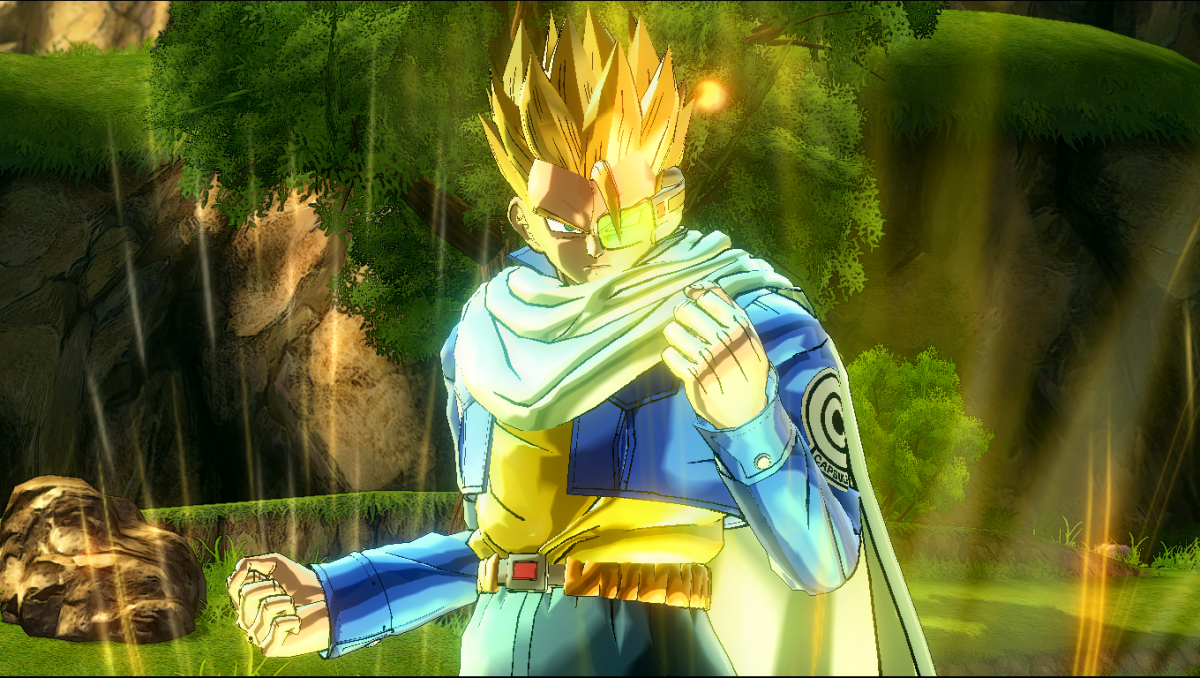




























Hi, this is my first mod uploaded to the mods platform for XV2, but I already have two other mods that are sure to interest them, just that I am editing them to improve details.
As you read in the title I make my introduction with a package redesign of the hairstyle 004 for HUM. The pack contains the base hair corrected with its hair and all the transformations available in the NEW TRANSFORMATIONS pack.
- Update: I must say that I myself have realized that much of my s#$%&! has not aged well at all, so that's why I thought about remaking some of the packs I have uploaded before (as long as I don't lose my motivation and go back to being lazy as usual, lol).What better than to remake my first hairpack this time polishing the details to the maximum. Now the models are all consistent with each other and all match in the hairline along with the sideburns of the original 004 hair, although the best part without a doubt would be that thanks to my friend @RB the normals of the models were corrected, so you will not see those annoying cuts in certain angles that they had before the update v.10. Without more to say, enjoy this, Johnny out.
(You must have installed New Transformations from the Lazybones pack)
Unzip the Zip and open the respective folders of each transformation and copy them the EMB, EMM and EMD files and paste them in
Dragon Ball Xenoverse 2 / data / chara / HUM.
If you want more hair of the game modified by me let me know, if I have the time I will gladly do them. ❤
v.1 Release.
v.2 New style for (SSRAGE-SSROSE), Add SS4 Hair - (Extra SSGSSE).
v.3 Add UI and MUI hair.
v.4 Ascended and Ultra transformations were added, new improved SS1 hair, The SS2 has been corrected and a new SSGSS hair.
v.5 Add a new design for the SS4.
v.6 New Design for the SS2.
v.7 New designs for the SS3, SSRAGE and SSG. Added two new hairs PU and SSJ5.
v.8 Fixed and improved the design of the SSJ and SSB.
v.9 Fixed and improved the design of the SSJ4.
v.10 A new improved design was added for SSJ2, SSJ4, Rage and UI-sign/MUI, now all hairstyles are consistent with each other in hairline and sideburns, most of the models' normal errors were corrected, and the pixelated emb that the hairstyles had before was fixed.
RATING
Version
Views
File size
Downloads
Credit given to modders
Updated
Categories
Comments
Leave a Reply
You must be logged in to post a comment.
I installed the mod with Unleashed transformation pack, The base form hair works, but it stays the same for ssj, ssj2, ssj4, EGO,UI,MUI. I’m pretty new to modding so can someone tell me how I can fix this, it seems like a simple fix but I’m not familiar with the tools
Report
you gon do final updates/remakes for other hair packs or is 004 just the only one that needed it?
Report
The idea is to update each one that I uploaded, although most of them may only need to be polished the details they have, such as problems of normals in the models or the emb pixelated.
Report
For some reason, when I use ssj5 transformations like Fluffy’s ssj all, the ssj5 hair won’t come out white.
At first it was gold like regular ssj, but when I deleted the dyt it’s now a ginger red.
Report
That happens because I set the hair emm as one of the roster and not colorable, since it didn’t occur to me that someone would want to paint it with BCS color.
I recommend you to make the colorable emm in the model materials or make or get a white hair dyt.
Report
can yopu remake the huf002 and huf 030?
Report
huf028 not huf030 sorry
Report
In general I am satisfied with the result I got, if I do a remake it would be to correct details of errors such as the emb pixelated and normals errors, basically polish them and remove all imperfections.
Report
any chance for an update including beast for them then and i thought you took them down sorry about that
Report
and wrathful too please
Report
I did think about adding the Beast, although in this case I didn’t see it necessary because if you look at the PU in its design it matches the direction of the bang it has.
And for the wrathful you can simply use the SSJ.
Report
how do I get the 000 hairstyle on the female saiyans without it floating above their heads?
Report
You would have to edit it yourself in blender and adjust the models to the HUF proportions.
Report
Hi SuperJohnnyGod can you do Dragon Ball Super Broly’s Hairstyle next if possible
Report
I’m only interested in updating my old hairpacks for the moment, but don’t be discouraged I’m sure that in the next REVAMP update, they will add the transformations to Broly’s hair.
Report
BRO IS ALIVE
Report
SJG IS BACK!? YEZZZZIRRR!!!
Report
Hello! While I’m not an expert on fashion or style, I can tell you that short haircuts, like those featured on this website https://glaminati.com/stylish-short-haircuts-for-women/ can be very fashionable and daring. Women of all types and backgrounds wear them with confidence, so there is plenty of inspiration out there if you’re thinking about going short.
Report
bro huh?
Report
Hello. I like your work. And the hair was also perfectly rendered. By the way, about the hair. Maybe you can give me some advice? I can’t choose a hair length that suits me. I would be grateful if you could share the information you have already found.
Report
works in xv1?
Report
I wanna know why the ssj5 hairstyle cannot change color ?
Report
how do i install this
Report
hove too ask well there be a ssj4limit break hair?
because for the life of me i cant figure out this BSC thing too change hair colour too make it match with the limit breaker ssj4 colour?
so was just wondering?
Report
How do I make the SSJ5 hair work for base? I renamed the XXX part of the file names to 014 and put it in the HUM folder but the corresponding hair hadn’t changed.
Report
How is this a human male hairstyle if it has ssj variants?
Report
I think its because its located in the HUM folder instead of the SYM folder.
Report
For some reason when i use Lazybone’s Super Saiyan Blue transformation, when i reach level 3 the hair appears to be yellow instead of blue, how do i fix it?
Report
Where did you get the Super Saiyan 5 Mod?
Report
VastoLordeZ
(Link if u need it) https://xenoversemods.com/mods/super-saiyan-5-cac/
Report
Please tell me what is the hair ID of PU and SSJ5
Report
Bro a question, how did you make the ssj4 have red hair because I don’t know how to change it xd
Report
I wanna know how he got the custom eyes for each form :O
Report
U’d use whatever eye mod u got.
For instance, when you generally get an eye mod, u get the dyt.emb (the colors and shading), the emb (textures), the emm (materials or (pencil lines)), and the emd (3d model).
But, if u want to use it (obviously), u’d rename the eye files with the names i mentioned above (dyt.emb, emb, emd, and emm). But, you want to change the emb, emd, and emm names before the dyt.emb (just so the dyt.emb file doesn’t convert to an emb).
For example:
If u wanted to use eyes with pupils for your ssj and ssj2 forms, you’d change the name of the eyes u want to use to “HUM_297_Face_eye” for ssj and “HUM_298_Face_eye” for ssj2.
It would look something like this:
HUM_297_Face_eye.dyt.emb
HUM_297_Face_eye.emb
HUM_297_Face_eye.emd
HUM_297_Face_eye.emm
(the order doesn’t matter, though, it should come in that order).
Report
From my experience, there are multiple different ways to do this. The easiest way to do this is with simple steps:
Step 1: Make a new folder on your desktop and call it “Custom Transformations”.
Step 2: Go to the XV2 skill creator/editor (its specifically called xv2skilcreat) in your XV2INS folder.
Step 3: Open the application, click the brown/tan colored manila folder, find your transformation X2M that u want to edit, and then go to the Transformation tab that is in between the PUP tab and the BCS tab.
Step 4: Click the Enable box that is above the “Aura section” heading.
Step 5: Go to the bottom left, click on the “Get from” box next to the Bcs hair color, than click “from HUM.bcs” (Im not sure if it really matters if u get it from “From HUF.bcs”).
Step 6: Select whatever color u want your hair to be and press ok at the bottom
Step 7: Click the blue floppy disk thingy (the thing next to the manila colored folder) to save ur changes.
Step 8: Save the X2M to the folder u created earlier called “Custom Transformations” on ur desktop.
Step 9: Open the XV2 Mods Installer. Install the transformation u just edited from your “Custom Transformations” folder on ur desktop.
Step 10: Open Xenoverse 2 and have fun!!!!
(Hope this was able to help you :)))))))))) )
Report