HavokFbx (LibXenoverse)
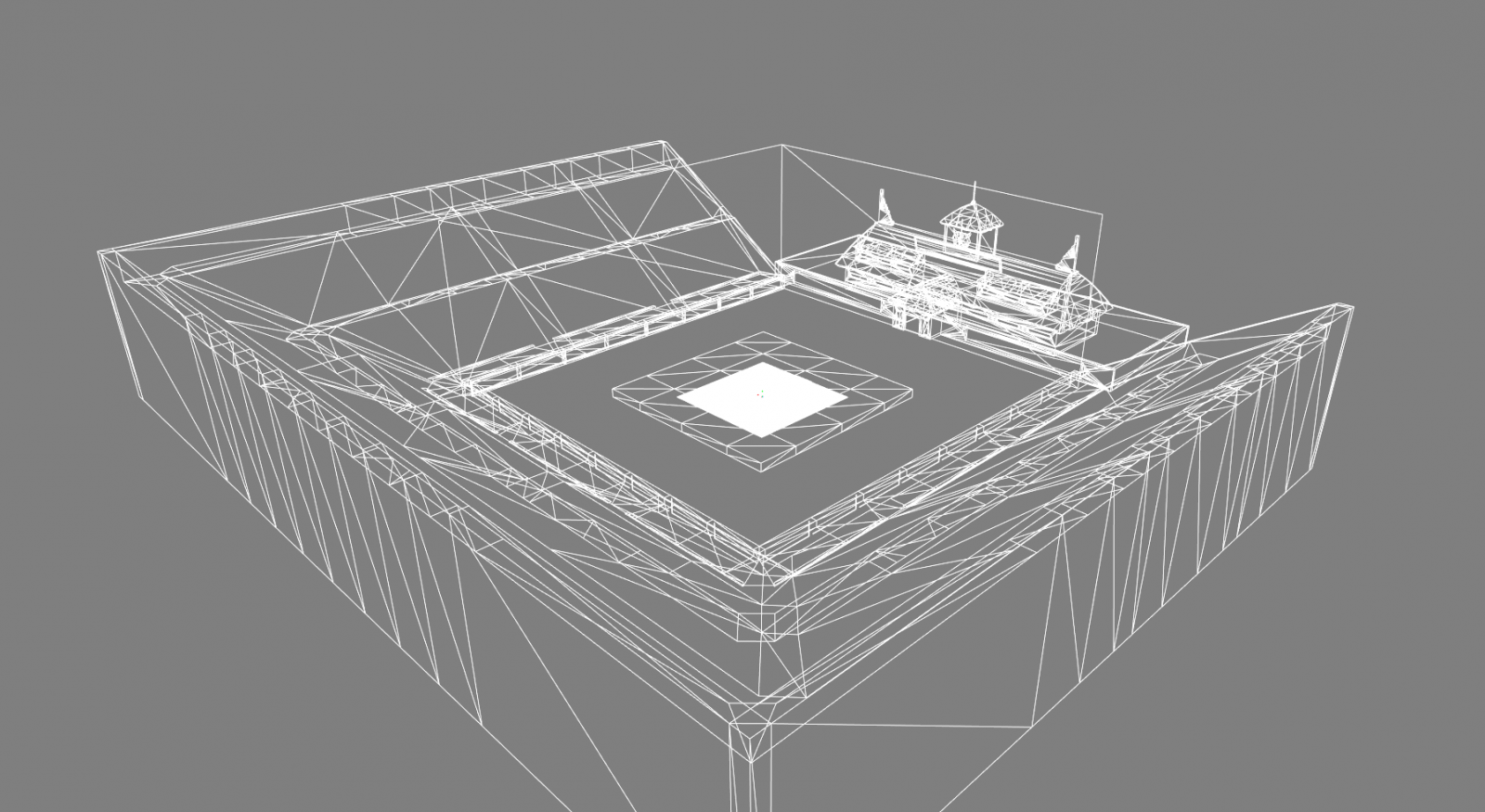
In map file, there is Havok file for hitbox/collisions.
HavokFbx is a witch extract some data in 3d space to make a Fbx.
So after edit into blender or 3dsmax, you could update the Havok file with new informations.
Just dezzip (update : notice, I passed to 7zip, so upgrade yours zip tools if it's no unzip).
if you have troubles, please install the Microsoft redistribuable for visual studio 2013 update 5.
version 2.1 :
-I revert a test witch break the first way to edit : hkx -> havokfbx.exe -> fbx, modification fbx , fbx + original hkx -> havokfbx.exe -> hkv. I come back to the v1 version, witch make it right.
-with Box, now there is Sphere and Cylinder make it work the same, by drag and drop a fbx with collisions named :
-you can scaled into world's axis, you can position everywhere you want, but you can't rotate the Box Sphere or Cylinder.
-for now, only Cylinder with Oy for main axis is permit. Ox or Oz don't work yet (problem with unknow datas).
-there is a extract of map file xml to easely integrate into the real map file.
version 2.0 :
With a great idear of Mastaklo, there is a new way to use HavokFbx : -in 3dsmax or blender, make box (with "Box" as prefix) to define space to not go inside.
-export yours scene into fbx as usual.
-drag and drop the fbx into HavokFbx (don't use a havok file)
=> that will create you a lot of havok files, and a xml file with some extract of map file to include into the real map file (it's to avoid a lot of work to copy paste with all name of havok files.)
Notice: Because, I take the minimum and maximum in each dimension for vertex position of mesh named with prefix "Box" :
-a box could be with any parameters (width length, high), could be translated and scaled into the scene, it will work. BUT it must be NOT ROTATED, or it will not give the same result as expected.
Theorically, you also could rename a custom object with "Box" as prefix, it will work if you don't need lot of precision.
Comments