N-Anime Shading










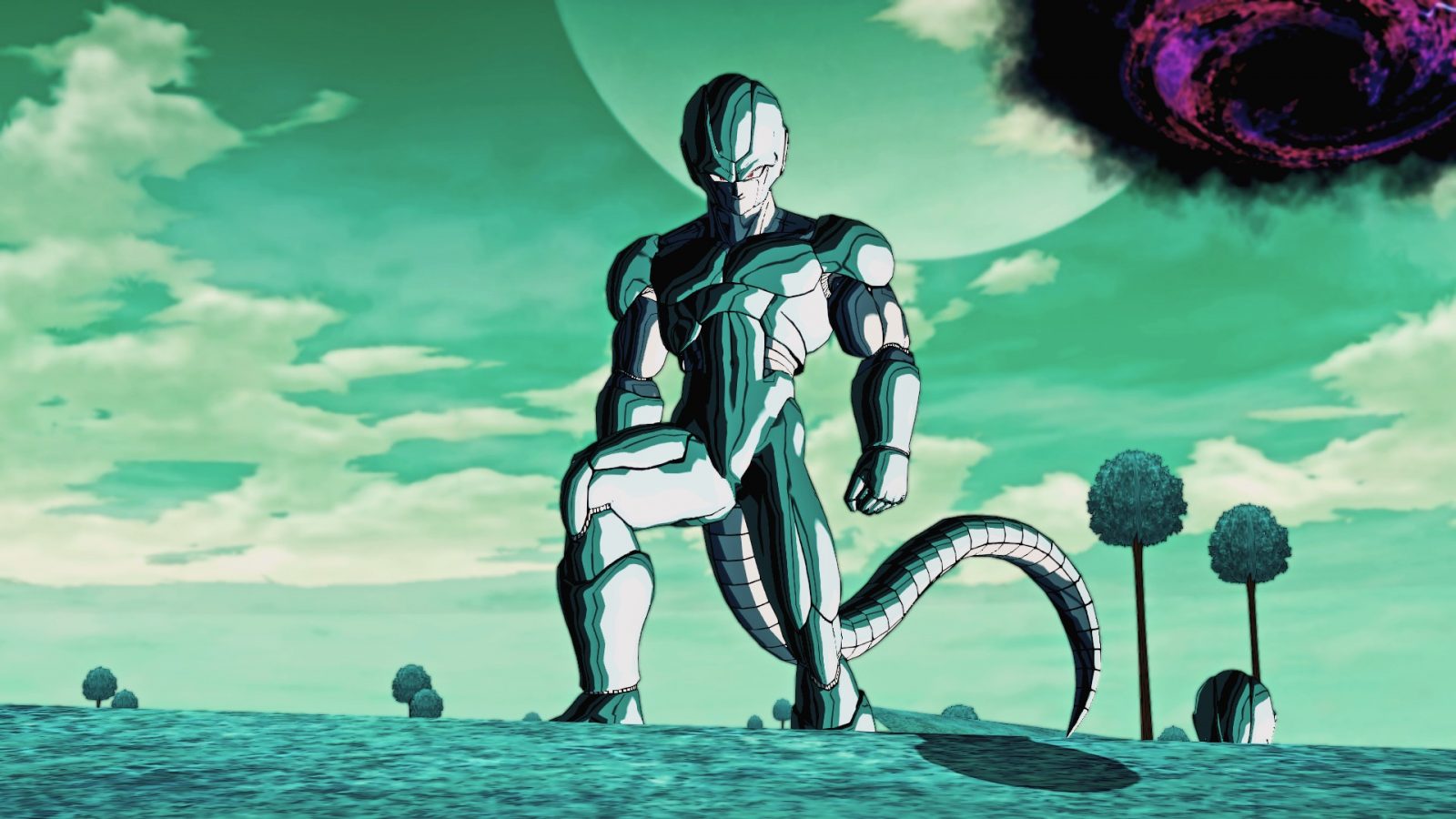










Hello everybody,
After lots of try and redo, I finally managed to achieve the anime-based rendering I sought, that would be close to the original show, while fitting with the game 3D engine. It doesn't seem, but I spent about 10 hours on it.
FEATURES
- Subtle Ambient Occlusion, to improve objects and characters shading towards lights
- Ambient Lighting, for a better merging of characters in the levels, and consistent sunlight
- Anime faithful color palette (vivid, yet not too vivid)
- Antialiasing
- Improved texture details
It's an addon for angealvan's Ultimate Reshade mod you can download here (it is needed). You can see that as an alternative to the Fighter-Z shader I find too sharp, with less addons to custom characters.
As you can see in the screenshots, it works well with Lazybone's Transformation Mod, and is designed to adapt to most (if not all) scenes.
Prerequisite
Installation
- Extract N-Anime.ini to "your game directory"/bin
- Download and install the latest Reshade version (3.4.1 as for now) : here is a short but excellent tutorial : https://www.beamng.com/threads/tutorial-how-to-install-reshade.41533/
- Step 3 and 4 : The file to select is "your game directory"/bin/dbxv2.exe)
- Step 9 : When you'll press Shift+F2 after starting the game, you'll see in the list the N-Anime.ini file. Select it and click on Reload.
- Enjoy !
Game graphics settings
I advise you to set the brightness to the middle, to disable FXAA (blurry and ugly) and to set Glare Level to "none" (otherwise the rendering will be less "anime-style")
Known bugs
- Because of ambient occlusion, you'll see what is actually happening when loading a fight ^^'
- Smoke of crashed starship is seen as a rectangle because of Ambient Occlusion. But I had to make a trade. We can see it's a texture, not real smoke.
Optional : Correcting HDMI Colour Range
- Nvidia GPUs
On Nvidia GPUs, HDMI signal is by default decoded as if it were "HDTV". So it uses a TV color range (limited RGB). It's TV colors, not PC colors. So colors are more washed out. To fix that you have to go to your Nvidia Control Panel and select either "Full RGB" or "YCbCr444" (raw signal)
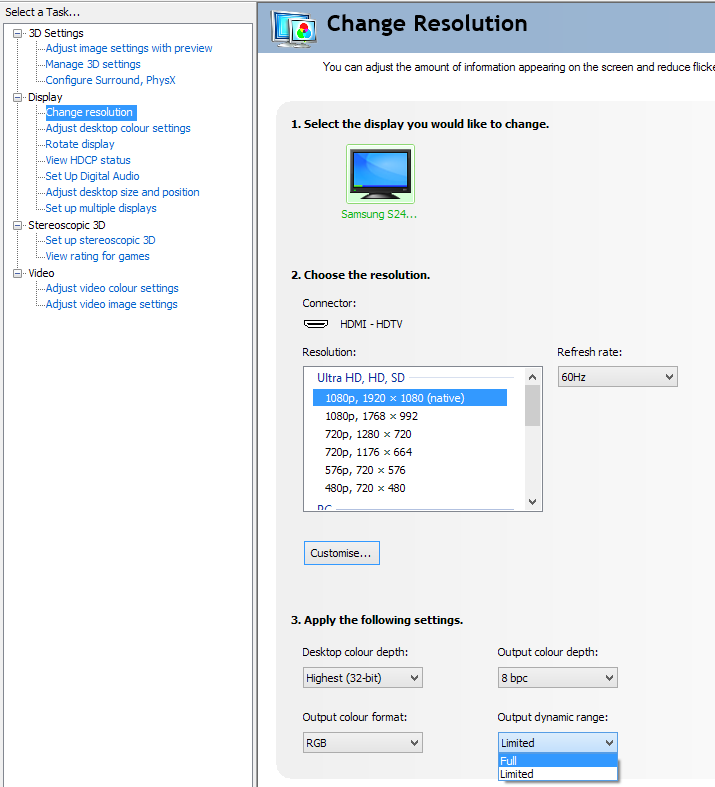
2) AMD Gpus
Either use a DVI to HDMI cable or open AMD Radeon Settings. Select either Full RGB or YCbCr 4:4:4
![]()
RATING
Version
Views
File size
Downloads
Credit given to modders
Updated
Categories
Comments
Leave a Reply
You must be logged in to post a comment.
All of the fucking links are down, how can I download it?
Report
Shift+F2 dose nothing. any idea?
Report