Revamp Xenoverse 2 Project – Complete Edition






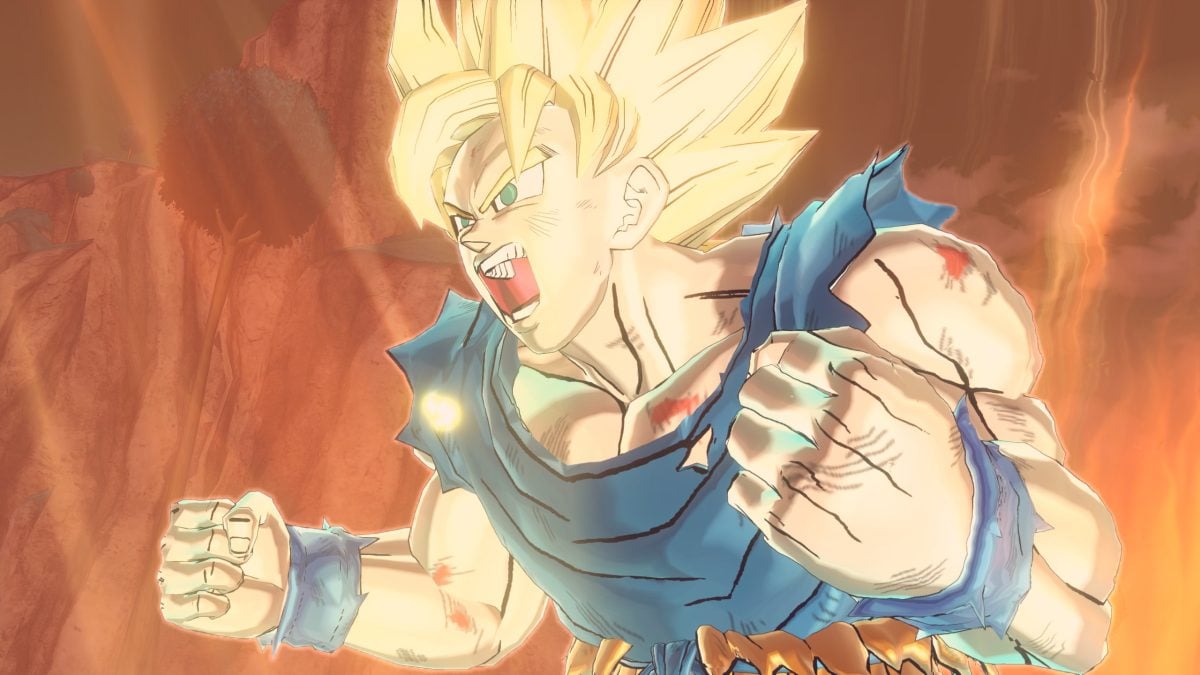





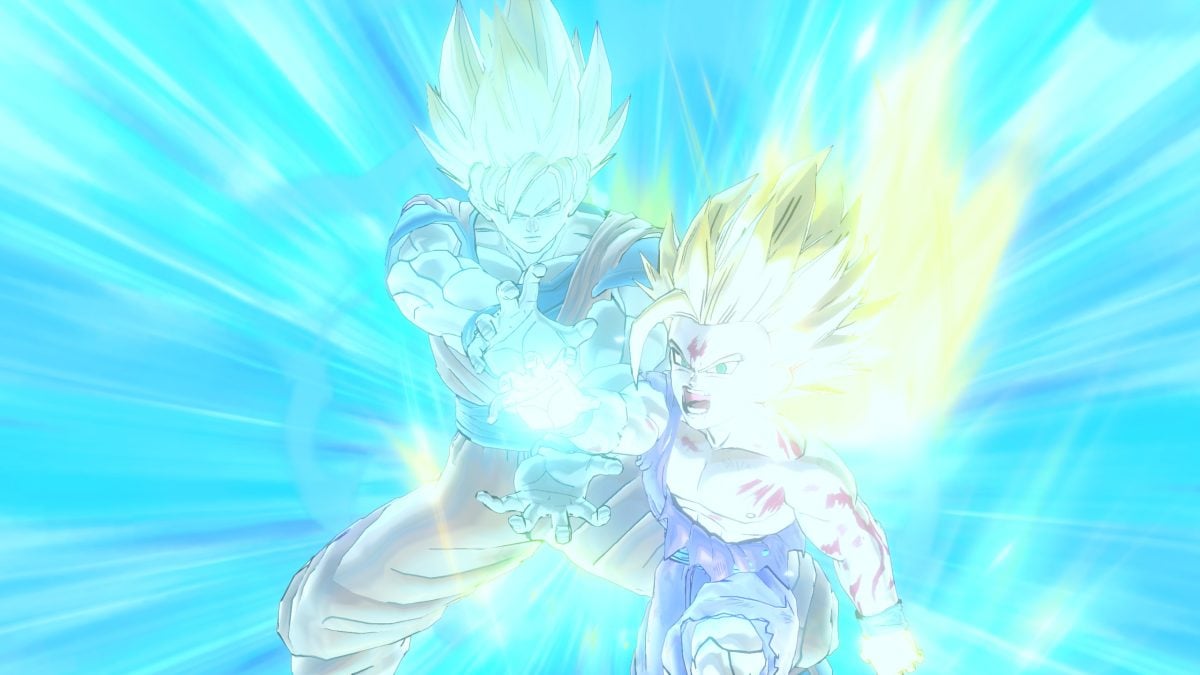








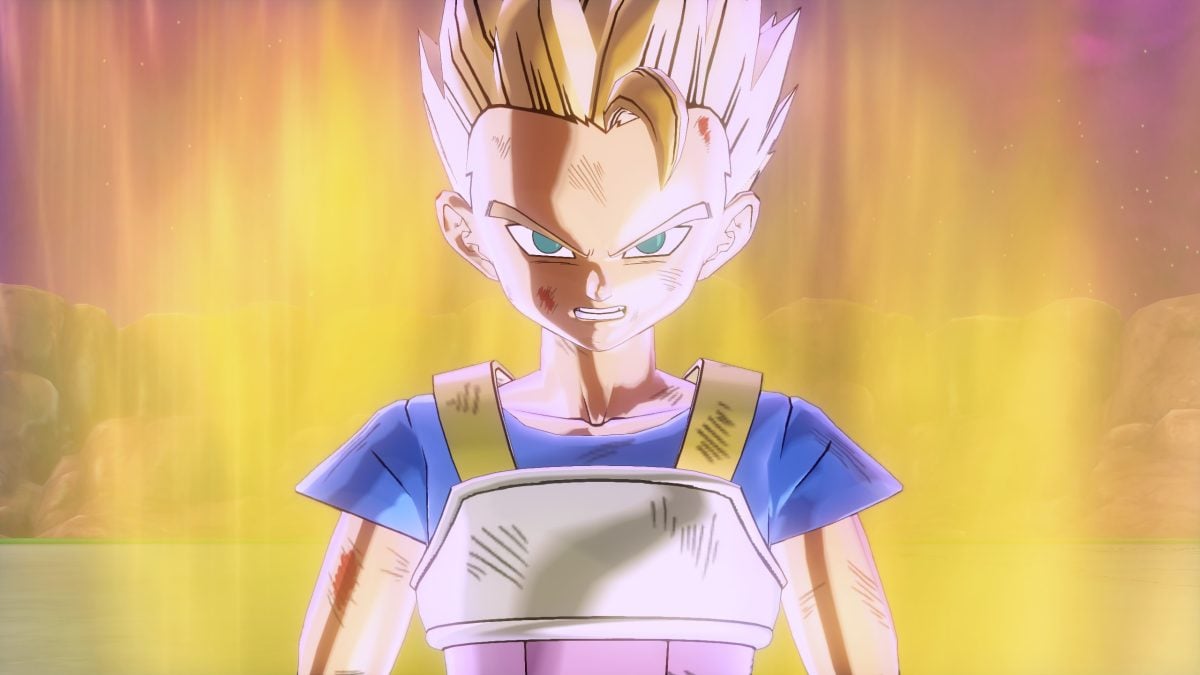



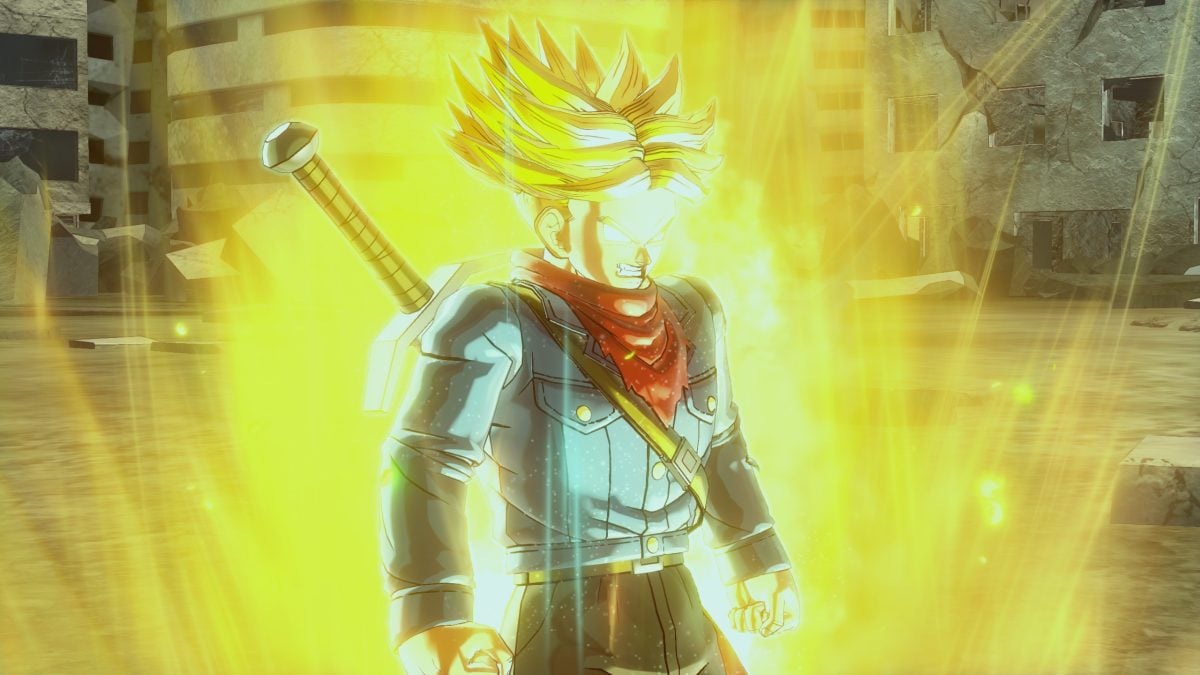








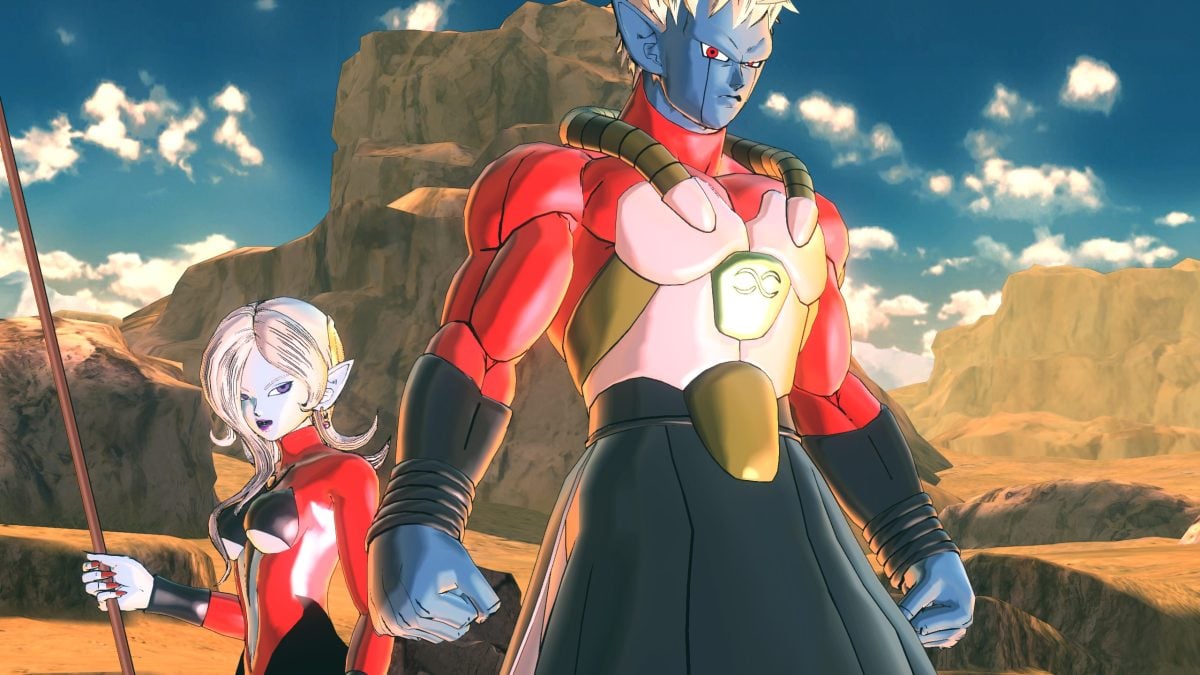

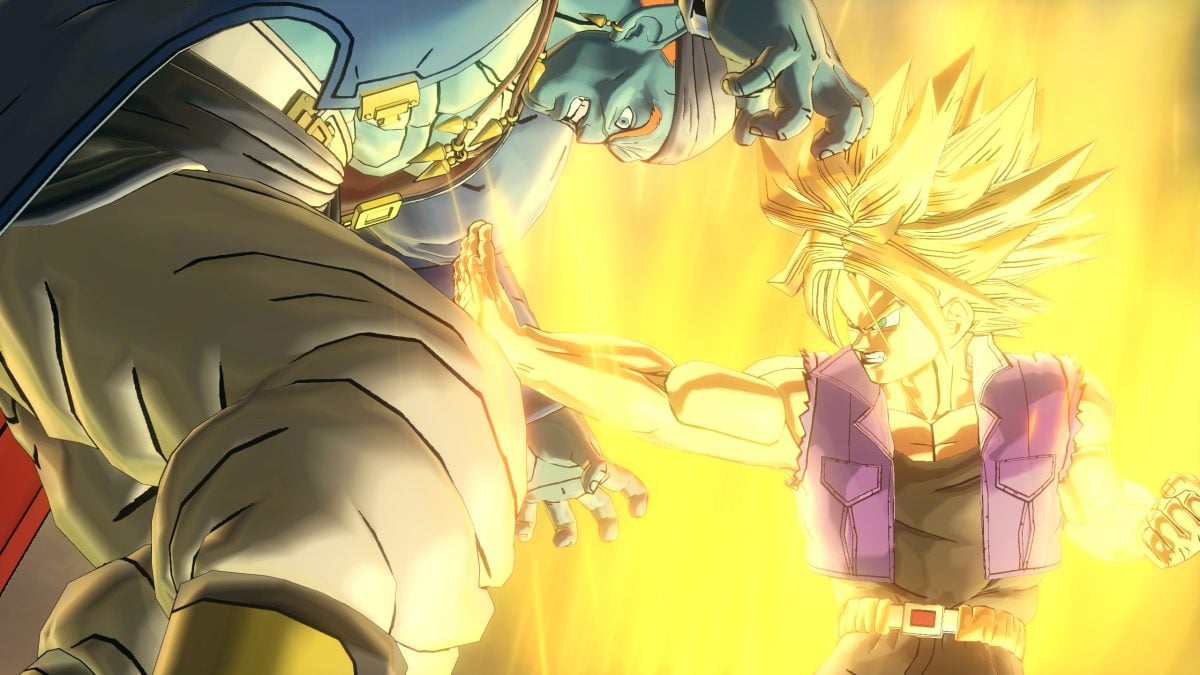



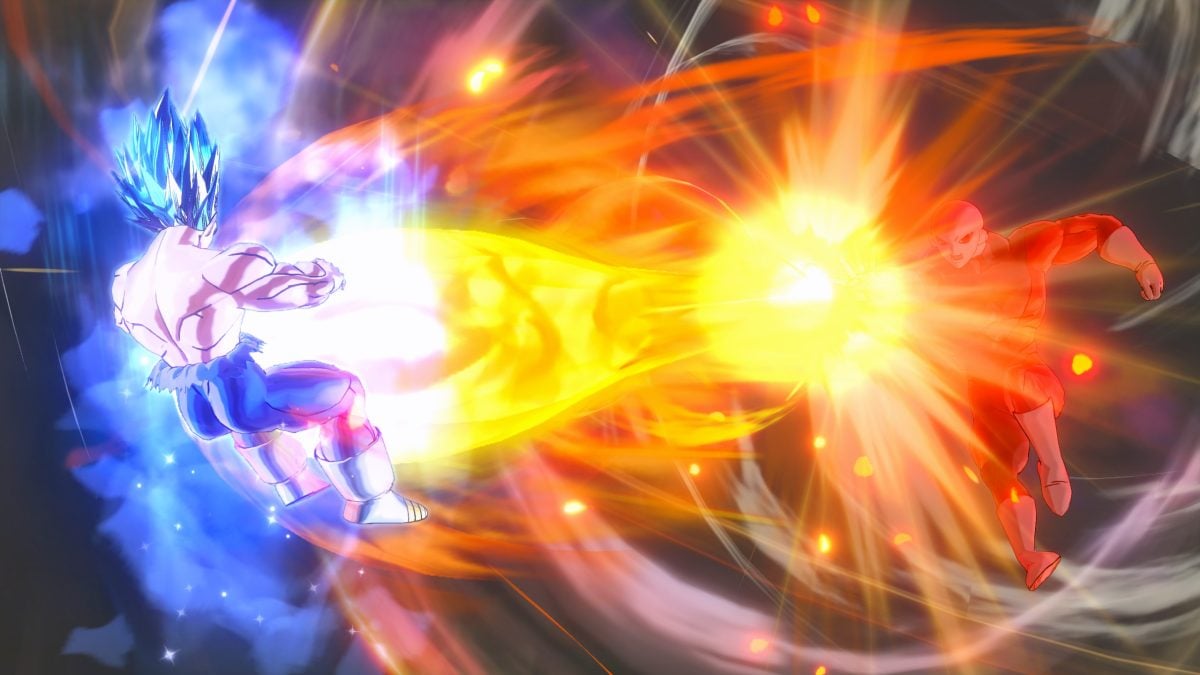







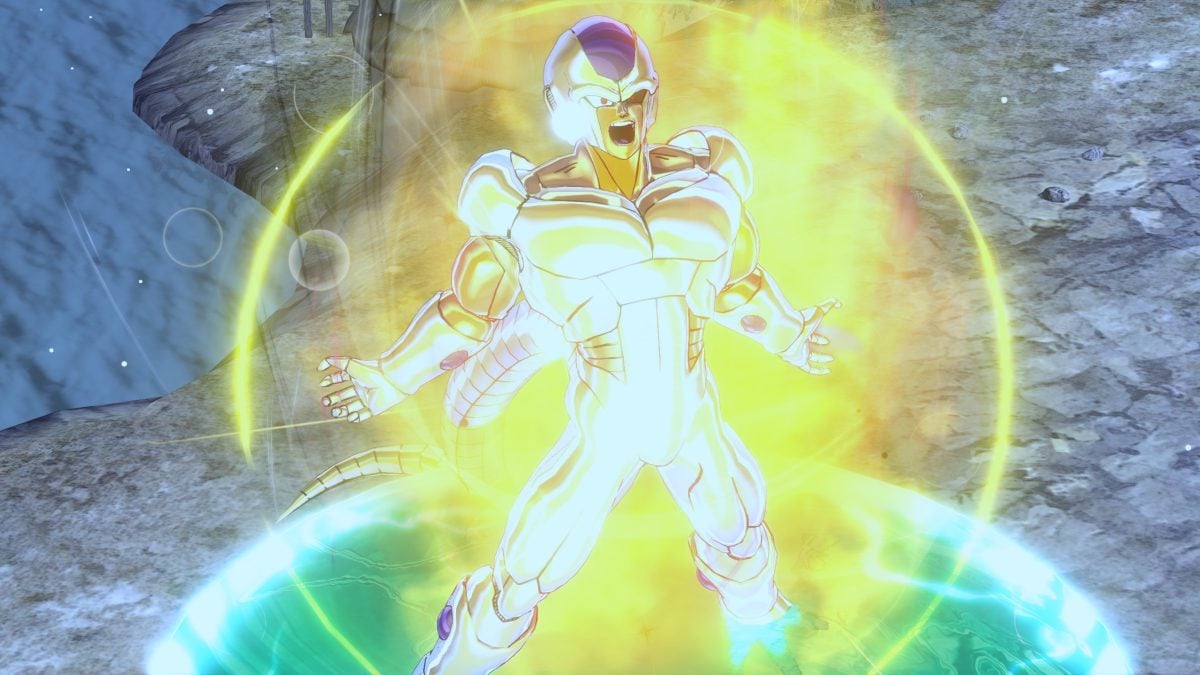

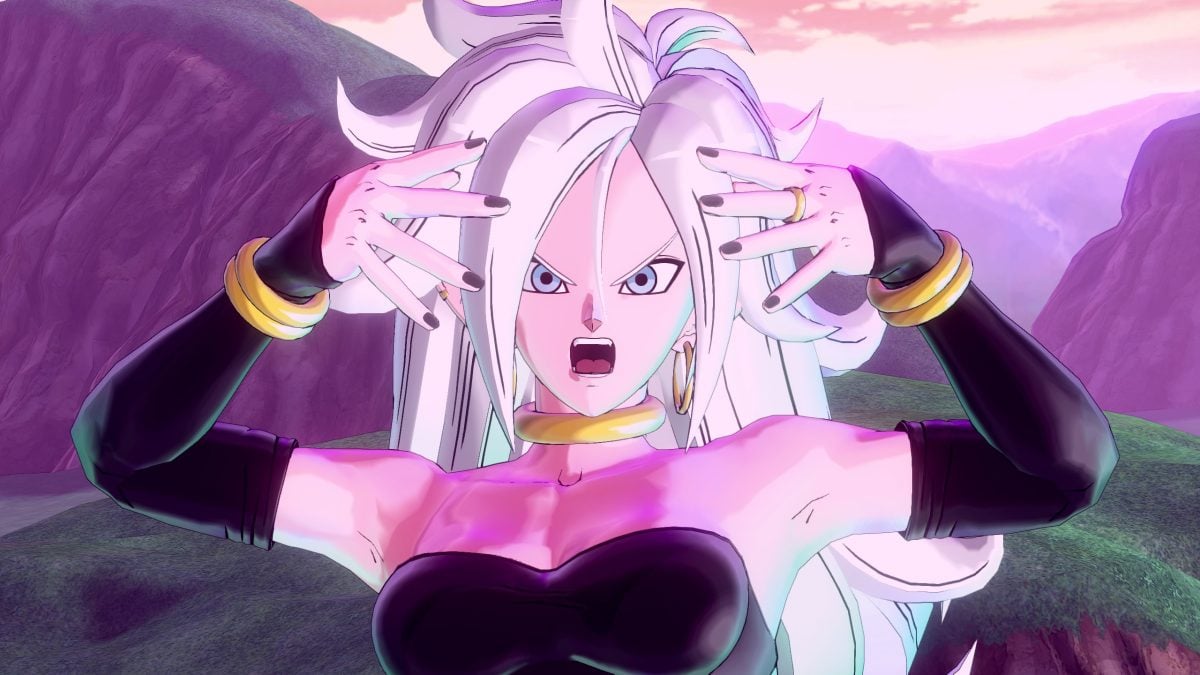

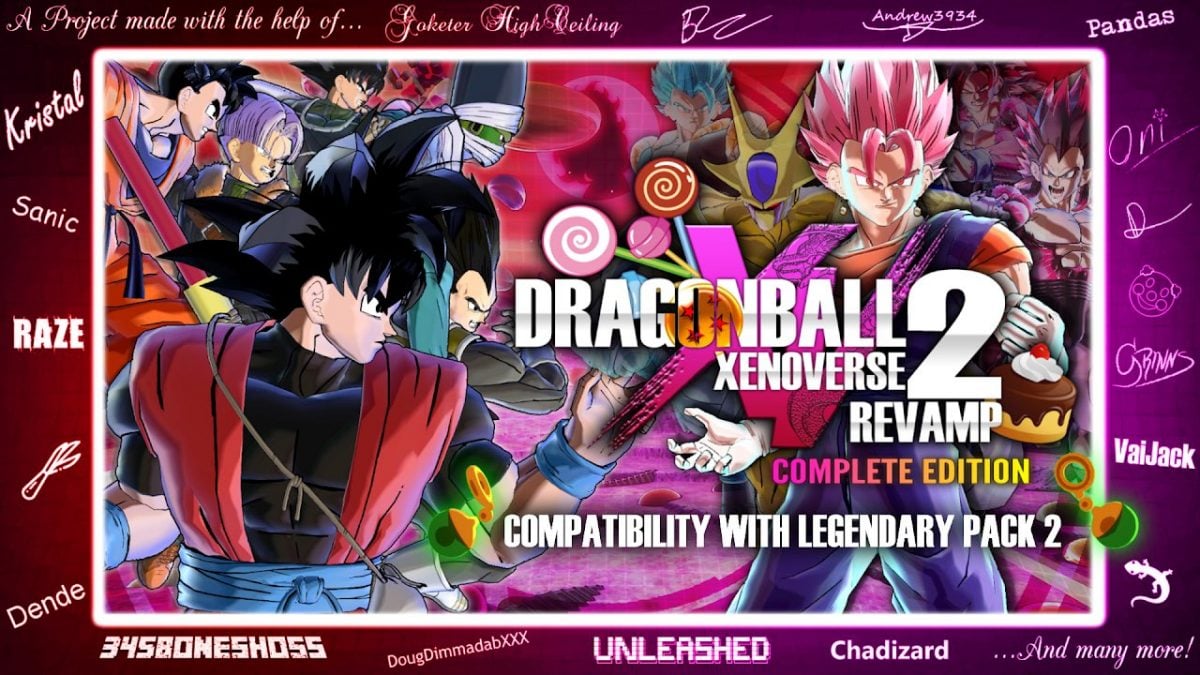



Welcome to the Download Page for the Revamp Xenoverse 2 Project: COMPLETE EDITION!
This Project's purpose is to take Vanilla Xenoverse 2, and improve upon it with new models, new textures, new auras, new costumes and simply new of anything that we thought we could improve upon!
This Project also serves as a Modder's Resource for people who want to make Mods in the same style as Revamp. You are fully free to use our assets for your own mod however, Lobby Characters and Add-On Characters are not a free resource and you will have to ask permission. If you upload it we would appreciate if you provided Credits, as well as a link to This Download page.
We recommend playing the game with the mod installed at 60 fps or below.
Please, let us know of any other bugs on our discord server!
----------------------------------------------------------------------------------------------------------------------------------------------
Links:
Credits: Revamp Group Credits
Twitter: Revamp Team Twitter Page
Revamp Xenoverse 2 Server Discord Link: Revamp Team Discord Server
1. Install the Revamp Xenoverse 2 - Part 1 X2M using the xv2ins.exe
2. CLOSE THE XENOVERSE 2 MOD INSTALLER and Run the Revamp Xenoverse 2 Installer.exe and follow the on screen instructions. (THIS MAY TAKE UPWARDS OF 5 MINUTES TO INSTALL, PLEASE BE PATIENT)
3. RE-OPEN THE XENOVERSE 2 MOD INSTALLER and Install the Revamp Xenoverse 2 - Part 2 X2M using the xv2ins.exe
Changelog:
- Version 1.0.0: Release
- Version 1.1.0: Update 1
- Version 1.2.0: Update 2
- Version 1.2.1: Mini Update 1
- Version 1.3.0: Update 3
- Version 1.3.1: Mini Update 2
- Version 1.4.0: Update 4
- Version 1.5.0: Update 5
- Version 1.5.1: Mini Update 3
- Version 1.5.2: Mini Update 4
- Version 1.6.0: Update 6
- Version 1.6.1: Mini Update 5
- Version 1.6.2: Mini Update 6
- Version 1.6.3: Mini Update 7
- Version 1.7.0: Update 7
- Version 1.7.1: Mini Update 8
- Version 2.0.0: Big Update 1 & Intro Update 1
- Version 3.0.0: Big Update 2 & Intro Update 2
- Version 3.0.1: Bug Fixes
- Version 3.1.0: Update for 1.15
- Version 3.2.0: Update for Legendary Pack 1
- Version 4.0.0: Major Update 3
- Version 4.0.1: Themed Update 1
- Version 4.0.2: Update for Legendary Pack 2
- Version 4.0.3: April Update
- Version 4.0.3: April Update (Fixed Custom Install)
- Version 4.0.4: April Fools Update (1.17.2 Compatibility)
- Version 4.0.5: Summer Themed Update (1.18 Compatibility)
- Version 4.0.6: Summer Themed Update (Bug Fixes)
- Version 4.0.7: Summer Theme Update (Hotfix)
- Version 4.0.8: 1.18.1 Compatibility
- Version 4.0.9: 1.19 Compatibility
- Version 4.0.10: 1.20.1 Compatibility
- Version 4.0.10.1: 1.21.2 Compatibility
RATING
Version
Views
Downloads
Credit given to modders
Updated
Categories
Comments
Leave a Reply
You must be logged in to post a comment.
btw i can forgive you guys if you all would give me special dingler massage 🙂
Report
Guys i got hacked because of this mod, my friend demon dingler who dingles my dingler told me to download this stupid mod now im homeless.. elon musk gifted me 3 btc 4 months ago and i was hodl them until it got stolen by this stupid mod :cry_emoji: FRICK YOU AND YOUR STUPID MOD I HATE YOU ALLLLLLLLL ACTIVATING SIGMA MODE !!!!!!!!!!!!!!!!!!!!!!!!!!!!!!!!!!
Report
the game is crashing everytime i try to do a mission or go ino training
Report
please a Physics Mod for the Hair
Report
my game freezes when they give me the cross combat instructions, it stays talking to the character and does not advance
Report
Is this mod abandoned?
Report
I got an error when I used the main installer itself but at the end it said it installed successfully? Weird. I installed the stages (ice map, galactic arena and RR base rainy) and that works since I’ve played on them. But when I go to install Part 2, these are the errors I get in order:
• Character “GVT” is not installed in this system.
• Compilation of quest failed!
• Install failed on phase 0. Will try to undo.
• Installation was undone.
• Program will close now.
Do I have to wait for them to update the mod or is on my end?
Report
Start the game up first, then exit and try again
Report
Did that multiple times to see what I was doing wrong and nothing happened. It still didn’t work
Report
You have to actually choose a CAC and enter the game and then leave. Or at least get to the CAC selection screen. That’s what did it for me. Unless you don’t have the GT Vegeta DLC installed.
Report
I didn’t do that actually, just load into the character select screen for free battle to see if I got the characters… and I didn’t. So how do I do it properly? Do I install the other parts that work, select my character and get to Conton City, exit and install the main revamp part? Cheers
Report
Here’s what I do:
Install Part 1 of the installer.
Then install the X2M file.
Open the game and select a CAC.
Immediately exit the game.
Then install Part 2. This has always worked for me.
Report
Many skills and ultimates attacks dont work the revamp version, only the sound.
Report
Hey Revamp team! Was wondering if japanese voices for the new characters will ever be a thing. I play with the japanese voice acting and english text and its jarring hearing the characters added to this mod having english voices.
Report
The stage selection screen is blank when i try training or free battle and the game crashes when i try to do revamp PQs. Anyone got a solution to this?
Report
Having the same problem
Report
i cant open any file from the folder
Report
Can someone explain me, how expanded team, far knight, kristal mods break the AI with their skills, and how to fix this? CPU just standing still and autoguarding or just idling
Report
Why hasn’t anything changed in Final Kamehameha and other skills?
Report
Im not able to select a map after i choose my characters and i have to restart my pc so i can use it
Report
I downloaded both x2m files and did the installer all in the correct order, but whenever I try to launch the game I get an error that says
Failed to apply patch “NewStage:ProtectIsGbbMode”
Report
Wait it’s not the revamp mod that’s causing the problem, I probably screwed up when setting up the mod installer or something
Report
did you ever manage to find s solution?
Report
go to your xenoverse 2 folder, open XV2PATCHER folder, and open xv2patcher.ini with notepad, find new_stages = false and change it to true
Report
forgot about this comment lol. I think it was the eternity tools not being updated, got the new version and it works now
Report
But thanks to everyone who tried helping by leaving suggestions
Report
paid actor 🙄
Report
go to XV2PATCHER xv2patcher and set new_stages to false then save
Report
This didnt seem to work for me, any recommendations otherwise?
Report
Can anyone help me out??
My situation is: (my XV is modded with all the current updated software ) that every time I come back from a PQ or log back into my character it brings me to the cross verses, I can get past him cause it won’t let me do anything usually it’ll try to connect to the network but then tell you that it’s not working at the moment and you can leave. But I can’t do that I am stuck at this part where he is supposed to say something there is no text box nothing just my character and him standing there. Please if anyone knows how to fix plz reply 🙏🙏
Report
Same here
Report
I’ve uninstalled my all mods, and now there are all tutorial screens from 1.15 to 1.21, probably they deleted it, or forgot to change msg files like with Super Vegeta, that has Super Kaioken description with another entry id and in game it shows like “Unknown Skill”
Report