XV2 BATTLE BGM
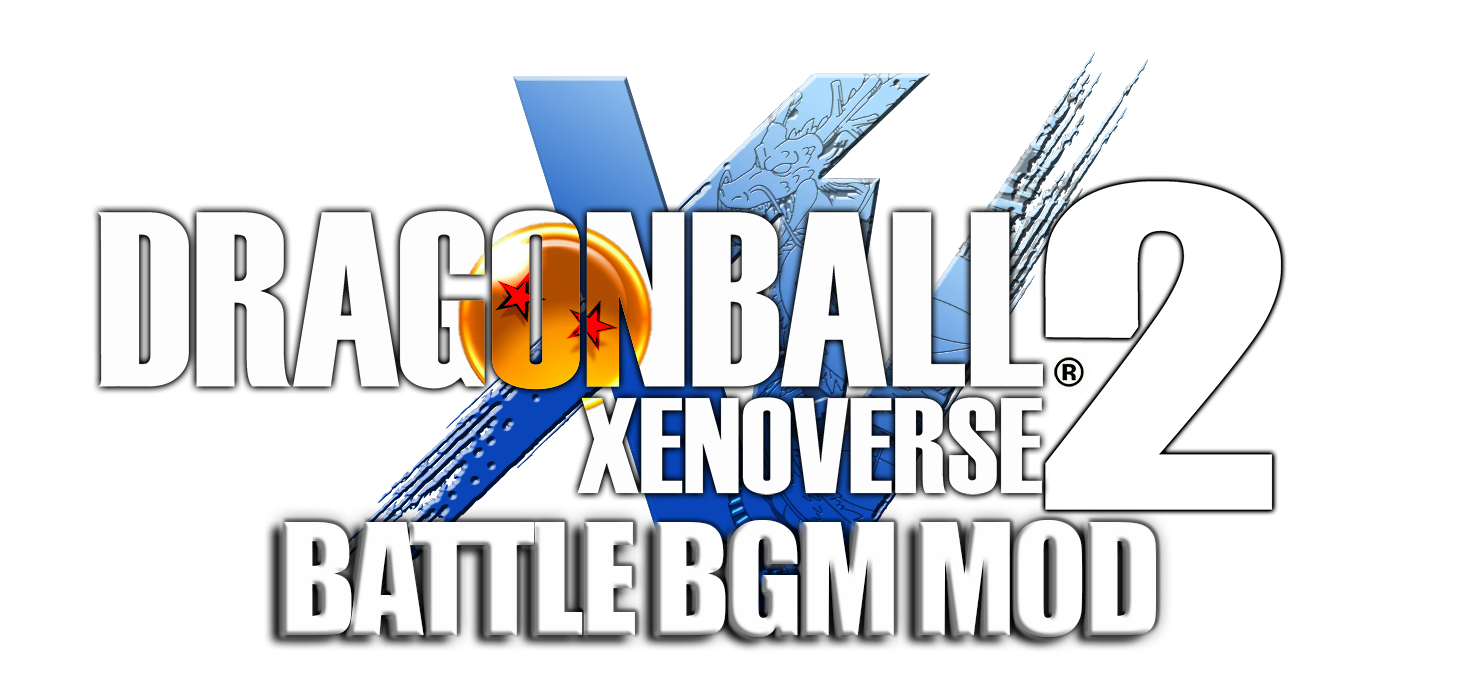
I'm back from the dead! Wassup! Lol
Anyway, this is a re-upload of my FIGHTING BGM mod that I made a few months ago. I've made some changes to it since then. This mod includes music from the following Artists/Games/Movies:
-Faulconer
-Sumitomo
-Habetler
-Raging Blast
-Dokkan Battle
-FighterZ
-Dragon Ball Legends
-Sagas from the movies
All of the songs are in high quality, uses stereo audio channel, and have been edited to loop almost perfectly.
This mod only changes the Battle Music.
MAKE A BACKUP OF CAR_BGM FIRST, BEFORE DOING ANYTHING ELSE
IF YOU'RE UNABLE TO FIND CAR_BGM, I SUGGEST YOU USE A CPK BROWSER TO EXTRACT IT (Link to CPK Browser). USING THE CPK BROWSER, NAVIGATE TO C:Program Files (x86)/Dragon Ball Xenoverse 2/cpk, OR WHEREVER YOU HAVE THE GAME INSTALLED, AND CHOOSE DATA.CPK. NEXT, IN THE CPK BROWSER, NAVIGATE TO data/sound/BGM THEN EXTRACT CAR_BGM.ACB AND CAR_BGM.AWB (YOU'LL BE ABLE TO FIND THE EXTRACTED FILES IN THE CPK FOLDER). AFTER THAT, FOLLOW THE INSTRUCTIONS BELOW, THEN PLACE BOTH THE .ACB AND .AWB FILES INTO Dragon Ball Xenoverse 2/data/sound/BGM
Feel free to copy and paste these instructions into a .txt file of your own. You know, so you don't have to burden yourself coming back to this window all the time and stuff.
Step 1: Extract the XV2 BATTLE BGM ZIP file to your desktop
-Step 1a: If you don't have Eternity's Audio Tool, I suggest you download it right now. Here's the link: Eternity's Audio Tool.
Step 2: Open Eternity's Audio Tool, navigate to "File" and then "Open". Find the location where CAR_BGM.acb is located (which should be located in C:Program Files (x86)/Dragon Ball Xenoverse 2/data/sound/BGM, or wherever you have Xenoverse 2 installed) then double click on it.
Step 3: Next, open the "BGM" folder that you've extracted from my XV2 BATTLE BGM ZIP file, and you'll see WAVs 0008 to 0044.
Step 4: Go back into Eternity's Audio Tool, then you'll want to press "Replace All". Once you've done that, it will ask for you to choose a folder. Navigate to the BGM folder that you've extracted and select it. The audio tool will then replace tracks 0008 to 0044 automatically. You no longer have to individually replace each track yourself :)
WHEN IT ASKS "This file has a number of channels different to the one in the track", JUST PRESS "Yes". ALSO, YOU'LL HAVE TO PRESS "Loop" in order for the music to keep playing.
Final Step: Be sure to save before exiting the audio tool! Now, go ahead and jump straight into the game and enjoy your new fighting experience!
1.5 Changed DLC Song "Kyuukyoko No Battle" to We.B's version, and can perfectly loop! Instructions for modding that into the game is in the ZIP file!
1.4 Changed WAVs 0011 (Battle Music 4), 0014 (Battle Music 7), 0016 (Battle Music 9) and 0017 (Battle Music 10)
1.3 Updated Youtube video and the Instructions (which are now easier to follow)
1.2 Link changed to MEGA.nz
1.0 Re-upload
Comments
Leave a Reply
You must be logged in to post a comment.
I followed the instructions but the songs for some reason haven’t changed.
Report